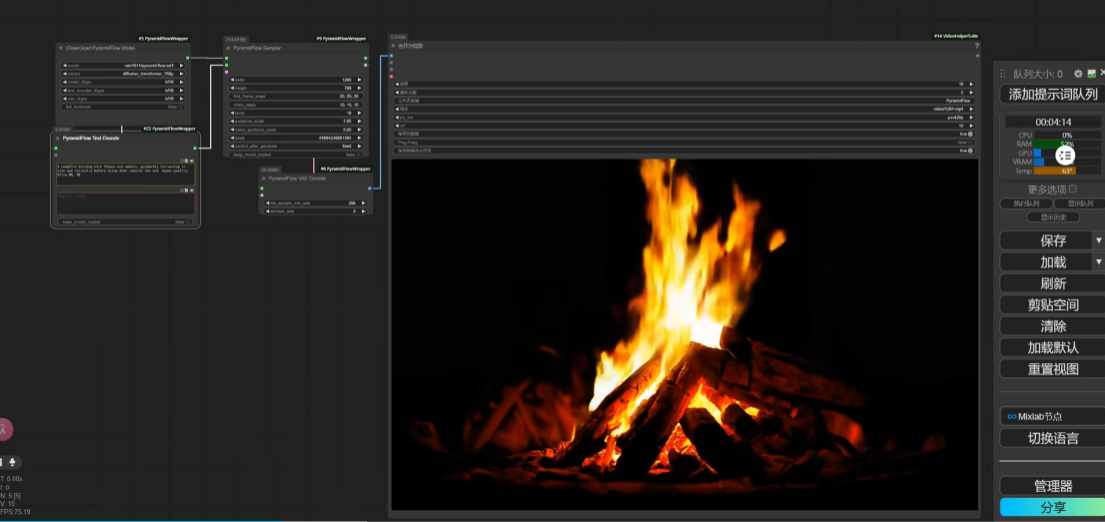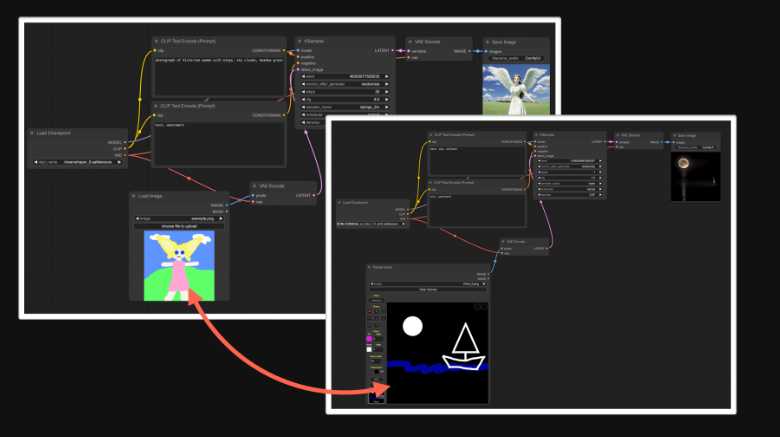ComfyUI四个月的更新
为何写ComfyUI?
一开始我编写ComfyUI的原因是我对生成稳定扩散的图像产生了极大的兴趣。目前可用的其他工具开始缺乏我所期望的灵活性和力量。我也希望了解稳定扩散的核心功能以及其工作原理。在软件设计方面,我希望做得比别人更好。ComfyUI并非完美,但是感觉经过这几个月的成型,它比其他人更稳定、无bug。

ComfyUI的成绩
仅仅四个月时间,感谢每一个为ComfyUI作出贡献的人,ComfyUI已经成长为一款在许多方面超越其他稳定扩散图形界面的神奇软件:在灵活性、基本功能、整体稳定性以及赋予用户控制扩散管道的力量上。
它也是目前安装最简单的稳定界面。 如果你在Windows上有nvidia卡,你只需要下载此页面上的便携式构建,并阅读非常简短的说明。
ComfyUI的优势
我经常看到一些关于ComfyUI优于大多数其他UI的问题:
- 整个工作流程保存起来很容易:每个您生成的图像都保存了整个工流程。这使得加载过去的工作流程和分享它们非常容易。
- 后端构建了一个真正的队列系统。 队列中可以有任何你想要的工作流程组合,你可以去做别的事情,然后回来查看所有你生成的图像。
- 像ControlNet以及支持所有的LoRa/Locon/LoHa/Lycoris/LoKr风格这样重要的东西都是核心功能。
- 在大多数系统上开箱即用的性能更高。 对于那些想要用最新的边缘python3.11和夜间pytorch2.1 cu121获取最大性能的人,有一些易于使用的独立包。
- 编写自定义节点非常容易,而且它们可以通过api自动访问。
- 支持一些其他SD界面未实现的功能,例如Noisy Latent Composition、GLiGEN以及正确的unCLIP模型支持(支持使用多个图像作为输入)。
虽然在整体用户体验和文档方面还有很多工作要做,但我认为未来是Comfy的。
未来的展望
我对未来的愿景是保持ComfyUI更新,跟上所有出现的新事物,提高性能,使软件更好。我和ComfyUI社区的其他成员也有一些自己的想法,我们认为这些想法可以改进所有人的稳定扩散,所以请保持关注。
ComfyUI Ui的第三方资源
信息和工作流程
这里汇集了大量的各种信息/workflows等… https://github.com/wyrde/wyrde-comfyui-workflows
为ComfyUI定制的节点,扩展,和工具清单 https://github.com/WASasquatch/comfyui-plugins
正在编写中的节点指南 https://blenderneko.github.io/ComfyUI-docs/
替代前端
在ComfyUI中,后端和前端是分离的,这使得编写一个替代的前端相当容易。 ComfyUI被设计成后端扩关节点在其他前端工作而不引发问题。
CushyStudio (在视觉工作室代码中控制ComfyUI): https://github.com/rvion/CushyStudio
ComfyBox (更标准的用户界面): https://github.com/space-nuko/ComfyBox
Blender的集成: https://github.com/AIGODLIKE/ComfyUI-BlenderAI-node
ComfyUI作为Stable Horde的后端: https://github.com/Haidra-Org/hordelib
并非真正的替代前端,但是是插件,可以在A1111界面内嵌ComfyUI: https://github.com/ModelSurge/sd-webui-comfyui
自定义节点/扩展
ComfyUI非常易于扩展。 如果你想要探索生态系统,这里有些包含节点/扩展的仓库。
大多数仓库都含有多于一个的自定义节点。
有些仍然在工作中。
提供了超过100个节点的高级工作流的node suite: https://github.com/WASasquatch/was-node-suite-comfyui
Cutoff实现:https://github.com/BlenderNeko/ComfyUI_Cutoff
广义采样 (也叫做multidiffusion):https://github.com/BlenderNeko/ComfyUI_TiledKSampler
如何进行提示权重的不同实现:https://github.com/BlenderNeko/ComfyUI_ADV_CLIP_emb
对取消采样和其他噪音相关技巧:https://github.com/BlenderNeko/ComfyUI_Noise
使“条件设置区域”使用起来不再痛苦:https://github.com/Davemane42/ComfyUI_Dave_CustomNode
通过Detector, Detailer, Upscaler, Pipe, and more方便地增强图像: https://github.com/ltdrdata/ComfyUI-Impact-Pack
正在制作的自定义节点管理器:https://github.com/ltdrdata/ComfyUI-Manager
在ComfyUI中的DeepFloyd IF:https://github.com/Zuellni/ComfyUI-Custom-Nodes
有更多
https://github.com/pythongosssss/ComfyUI-Custom-Scripts
https://github.com/xXAdonesXx/NodeGPT
https://github.com/Derfuu/Derfuu_ComfyUI_ModdedNodes
https://github.com/LucianoCirino/efficiency-nodes-comfyui
https://github.com/lilly1987/ComfyUI_node_Lilly
https://github.com/hnmr293/ComfyUI-nodes-hnmr
https://github.com/diontimmer/ComfyUI-Vextra-Nodes
https://github.com/diontimmer/Sample-Diffusion-ComfyUI-Extension
https://github.com/omar92/ComfyUI-QualityOfLifeSuit_Omar92
https://github.com/Fannovel16/FN16-ComfyUI-nodes
https://github.com/BadCafeCode/masquerade-nodes-comfyui
https://github.com/EllangoK/ComfyUI-post-processing-nodes
https://github.com/LEv145/images-grid-comfy-plugin
https://github.com/biegert/ComfyUI-CLIPSeg
https://github.com/m957ymj75urz/ComfyUI-Custom-Nodes
https://github.com/Jcd1230/rembg-comfyui-node
https://github.com/TinyTerra/ComfyUI_tinyterraNodes
https://github.com/diffus3/ComfyUI-extensions
https://github.com/guoyk93/yk-node-suite-comfyui
https://github.com/comfyanonymous/ComfyUI_experiments
https://github.com/gamert/ComfyUI_tagger
https://github.com/bmad4ever/ComfyUI-Bmad-Custom-Nodes
https://github.com/YinBailiang/MergeBlockWeighted_fo_ComfyUI
https://github.com/Kaharos94/ComfyUI-Saveaswebp
https://github.com/trojblue/trNodes
https://github.com/city96/ComfyUI_NetDist
https://github.com/SLAPaper/ComfyUI-Image-Selector
https://github.com/strimmlarn/ComfyUI-Strimmlarns-Aesthetic-Score
https://github.com/ssitu/ComfyUI_UltimateSDUpscale
https://github.com/space-nuko/ComfyUI-Disco-Diffusion
https://github.com/Bikecicle/ComfyUI-Waveform-Extensions
https://github.com/AlekPet/ComfyUI_Custom_Nodes_AlekPet
https://github.com/rock-land/graphNavigator
Civitai也有一些: https://civitai.com/?query=comfyui
© 版权声明
文章版权归作者所有,未经允许请勿转载。